Extra View Installation
Extra View Installation gives you the ultimate flexibility and allows you to link two or three decoders under the same subscription. This lets you cater for everyone in your family. What’s more – you still only pay one subscription (with an Access Fee for each ExtraView decoder).
When ExtraView is set up, you can watch sport in the lounge, while the younger kids watch cartoons in the bedroom and the rest of the family watch movies in the TV room. ExtraView is guaranteed to keep the whole family happy. Extra View also allows Dstv subscribers to record different shows at the same time on separate decoders.
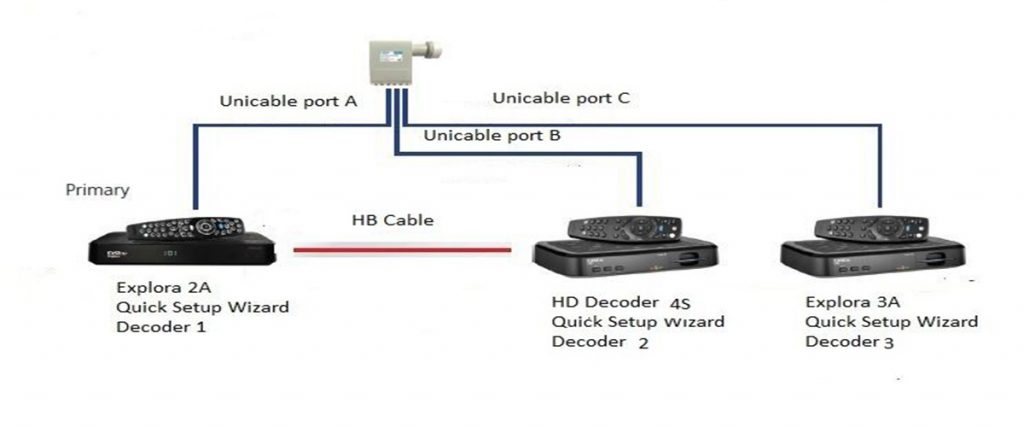
How does extra view work?
Extra view works by linking one or two secondary decoders to a primary decoder. This enables the decoders to share a single subscription. But, you can only link a maximum of two secondary decoders to a primary decoder.
The primary decoder sends a heartbeat signal to the secondary decoder every 90 seconds through a communication cable or a smart LNB.
If you are living in a building that uses a single dish or a communal system then you might not have access to the smart LNB. In such a case, you can use a DStv smart switch to link your decoders.
If the secondary decoder does not receive the heartbeat signal it displays an E143 error message. But what exactly is a primary and secondary decoder?
Primary and Secondary Decoders
The primary decoder is the main decoder that has the subscription. Likewise, the secondary decoder is the decoder that shares a subscription with a primary decoder.
So, secondary decoders in an extra view setup can watch the same TV programming that is available to the primary decoder. For example, if a primary decoder has a premium DStv subscription then the secondary decoders will also have access to the DStv premium subscription.
FAQs
What type of decoders can you use for Extra View?
You can use all the new and old decoder models from Multichoice for extra view connections. That is all Explora, HD, and SD decoders. However, for the triple view set up, you cannot use HD PVR and SD decoders.
As a general rule of thumb, if you want to connect three decoders in an extra view set up then one of the decoders needs to be an Explora. However, there are instances where I have seen three HD decoders connected in an extra view installation.
What type of LNB can you use for Extra view?
If you have the latest decoders (Explora 1, 2, or 3 and HD decoders 5s or 6s) then you can either use a smart LNB or a smart switch for your extra view set up. But, for old decoder models, use a universal twin LNB or a DStv smart switch. Also, make sure that you are using an 80cm dish for the best signal reception.
