DStv No Signal E48 32 Error - How To Fix Step By Step
DStv No Signal E48 32 Error on your decoder. Call 076 453 5360 The problem is usually caused by a faulty LNB, a misaligned dish, loose connections, and bad weather elements.
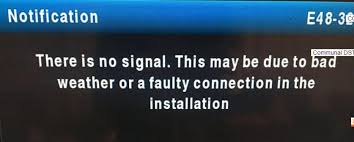
What causes your DStv decoder to lose signal?
If your decoder resets itself to default factory settings then you can also lose your DStv signal. This is because when your decoder resets, it uses the default LNB type settings which may not be appropriate for your decoder.
Why your DStv says no signal?
The reason your DStv says no signal found is because there is an error in the DStv installation. This is caused by either a misaligned satellite dish, a faulty LNB, an improperly connected F-connector plug, loose cables or incorrect decoder settings on the LNB type. Incorrect decoder settings can be fixed by resetting your decoder to factory defaults as shown in the video below.
What to do when DStv says no signal?
In order to solve your DStv signal problem, you need to pinpoint the exact issue. You don’t need to be very technical to follow these simple steps.
It is advisable to first check the values of your DStv signal strength and quality before following these steps.
This enables you to find a solution quickly. If you don’t know how to check the signal strength then you can watch the video below.
Good signal strength is usually above 75% for both Explora and normal HD decoders. Read my article on how you can improve your signal strength and quality if your DStv signal strength is less than 50%. If your strength and quality are both -1% then it means there is no signal that is coming from the satellite dish to your decoder.
Fix a DStv no signal error by following the steps below:
Step 1: Check your DStv connection cables
This is one of the easiest checks you can do on your own. Firstly, inspect all the DStv cables at the back of your decoder. Then, check for any loose DStv cables. Make sure that all F-types connectors are connected correctly. If you don’t know how to connect the F-type connectors then you can watch the video below.
In fact, make sure all cables are connected to the correct ports on the decoder. Remember kids, dogs and cats can pull your DStv cables at the back of your decoder.
If you find any loose cables then plug them back onto the DStv decoder. Just make sure that you plug in the signal cable on the right port (LNB-in and Unicable-in).
Step 2: Reboot your decoder
Believe it or not, rebooting your decoder can solve multiple problems such as freezing pictures and decoder errors.
So, why not try it out! Reboot your decoder by pressing the power button for more than 10 seconds. Remember, rebooting your decoder may take a while. So, be patient! If this does not solve your problem, then proceed to the next step.
Step 3: Inspect your DStv satellite dish
Visually inspect your satellite dish for a broken arm and rust. Rust affects most satellite dishes in coastal areas that are made out of galvanized iron.
Also, make sure that the bolts on the satellite dish are tight. Your dish should not move freely when you try to turn it. Otherwise, strong winds can easily put your dish out of alignment. If the dish is freely moving then realign the satellite dish and then tighten the bolts.
You will need a signal detector to realign your dish. Although you might not know how to align your satellite dish yourself, at least, you will know the source of your signal problem.
Step 4: Check your LNB
There are silver metallic nuts that you find at the end of your DStv cables. These nuts which connect your DStv cables to the LNB. They are known as F-connectors. So, make sure they are connected properly on the LNB.
Sometimes they rust or become loose. Also, check for any damages on the LNB. If your LNB is faulty then you need to replace it to restore the DStv signal. Remember, you also need to align the LNB correctly by tilting it up and down.
Step 5: Call Us
Have you have tried all the tips above without any success? If that is so then maybe it is time to call an accredited DStv installer in your area. In fact, the DStv technician will perform some advanced diagnostics to identify the problem.
