E143-4 DStv Error Code - How To Fix Cause And Solutions
Error e143-4 on your dstv screen simply means that the primary ( slave ) decoders can not communicate with the primary decoder ( master). or the primary decoder is not receiving the heart beat from the secondary decoder. on Dstv triple view and extra view one decoder is set as the master and others must get authority from it to work. so any failure to get authorization from the primary decoder ( master ) will result to this error E143-4.
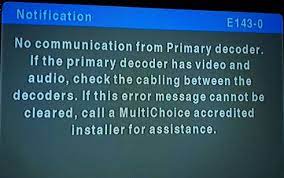
Major causes of error 143-4 are ; Wrong cable connections, Wrong setup , Failed equipment in the system, wrong extra view port settings in the decoder , Faulty communication port, Faulty cables, possibility of dstv pairing, Wrong installation from installers, Incompatible hardware, Long cable run heartbeat loss.
Call us for technical installations and fixing of E143-4
Call us to fix error E143-4 on your Explora or Dstv decoders, No communication from primary decoder will simply not disappear unless all the fixes are applied. We are Ellies accredited installers , Work guaranteed.
Fixing Error E143-4
- Re check cable from the primary decoder – Check / try restarting your decoder
- Check extra view port settings in the decoder settings.
- Check if heart beat is being received in the primary decoder settings.
- check and see if the pairing of the decoders is the same, to work on triple and extra view
- Check when last heart beat was received from the primary decoder on the secondary decoder.
- Check for faulty devices in line the connection of the heart beat.
FAQs
How do I fix error code E143-4?
DStv E143-4 error is a hardware issue. Those using more than one decoder are familiar with it. Remove the RF or Xtraview cable from the decoder, power down the decoder at the plug, and reconnect after five minutes. Ensure the heartbeat cable is connected correctly.
Why does my decoder say no signal found?
The reason your DStv says no signal found is because there is an error in the DStv installation. This is caused by either a misaligned satellite dish, a faulty LNB, an improperly connected F-connector plug, loose cables or incorrect decoder settings on the LNB type.
How do I fix no communication from primary decoder?
- Check your Signal Quality.
- Set your Diplexer Correctly if using One.
- Normal usage:
- Reverse usage:
- Make sure you get the Heartbeat Cables right if Connected directly.
- Check the distance between the two Decoders.
- Check your heartbeat cable for faults.
- Look out for the following Anomalies on the coaxial/heartbeat cables.
